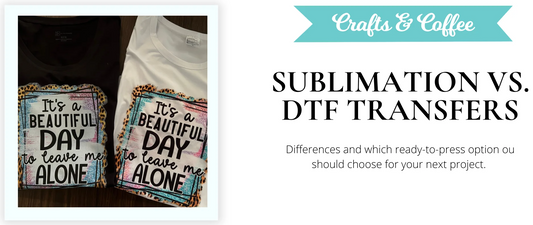Icraft Blogs / Recent blogs
Create Magic in Your DIY Projects with iCraft Sheets

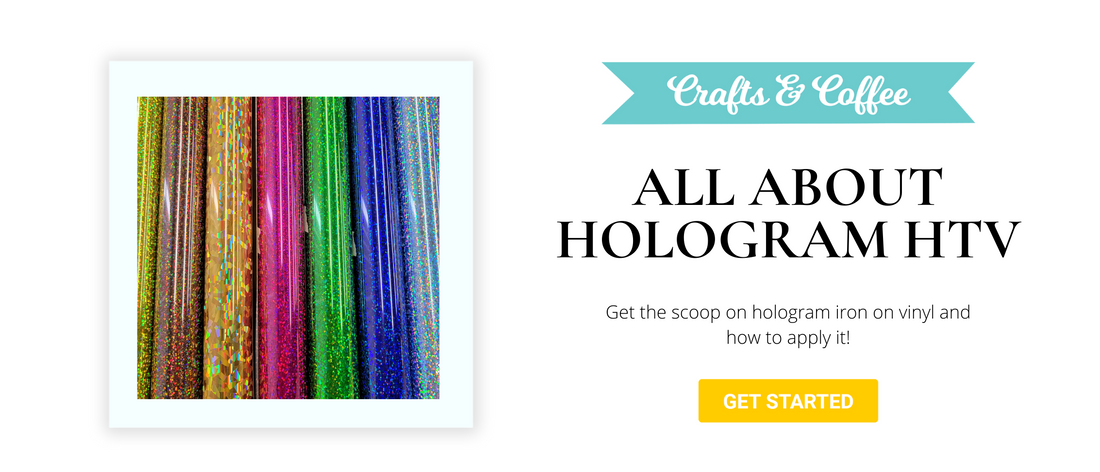
What’s the Hype about Hologram Heat Transfer Vinyl?
You could stick with our classic iron-on materials like matte, or you could try something with a little more pizazz! Get a rainbow of colors in one sheet of hologram heat transfer vinyl from the material’s prism-like, 3D effects. How cool does that sound?

Hologram HTV has quickly become one of our customers’ favorites! The bright and bold colors make your projects pop, whether you’re using a little for some dazzling detail or a whole sheet for a big, flashy design. If you’re interested in giving hologram HTV a try, here is why we think you’re going to LOVE it!
Vibrant Colors

In addition to our ultra-colorful rainbow stripes hologram HTV sheets and rolls, we offer a ton of extremely vibrant colors you need in your craft supplies. Keep it classic with our royal blue, red and purple, or try something a little more unique like our crystal gold and crystal silver. Whichever color you choose, get ready to be blown away by the bold hues and eye-popping, 3D-like characteristics of this iron-on material.
Rhinestone-like Effect

Did you know that you can use hologram iron-on vinyl to create faux-rhinestone designs? It is a super cool hack that saves you time, money and the hassle of individually placing rhinestones on your garments. The material’s design and effect has a blingy shine that makes your projects look 3D. We have a full tutorial on how to create garments using this technique, and we answer any questions you may have so you can give it a try for yourself! Once you do, you won’t believe that it is not real rhinestones!
Before you Press Hologram HTV

Just like our other iron-on vinyl material, the carrier sheet is already attached. You will need to make sure you mirror your design before sending it to your cutter’s software, and place it shiny side down so only the material is cut and the clear carrier sheet stays intact. We do not recommend layering hologram HTV.
How to Apply Hologram HTV with Heat Press:
- Set your press to 305 - 310º. If you are working with a lot of layers, decrease the temperature to 300 - 305º.
- Align your design and cover with a piece of parchment paper or a Teflon sheet.
- Press for 10 seconds with medium pressure. If you are layering, press the first layers for 2-3 seconds, and do a full 10 second press on the last layer.
- Remove the carrier sheet. Hologram HTV is a cold peel.
- Cover and do another press for 10 seconds.
How to Apply Hologram HTV with Home Iron:
- Turn your iron to the hottest setting. Usually that is the cotton setting. DO NOT USE STEAM!
- Center your design on your garment and cover it with a Teflon sheet or a piece of parchment paper.
- Use firm pressure and iron your design for 20 seconds. If the design is bigger than the iron, use the iron in sections for 15-20 seconds to adhere the entire design. Do not slide the iron back and forth, use it more like a press.
- Allow the design to cool before removing the carrier sheet.
- Cover and do another press for 15 seconds.
Once you give hologram a try, you'll wonder how you lived without it! It is easy to cut, weed and apply, and the end results really turn heads! If you have any questions about using this material, send us a message at facebook.com/icraftvinyl or join our iCraft Vinyl Facebook group to talk to our customers and get inspiration and access to our sales.
Join here: https://bit.ly/306vaPb